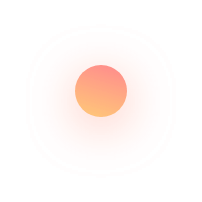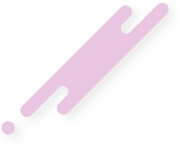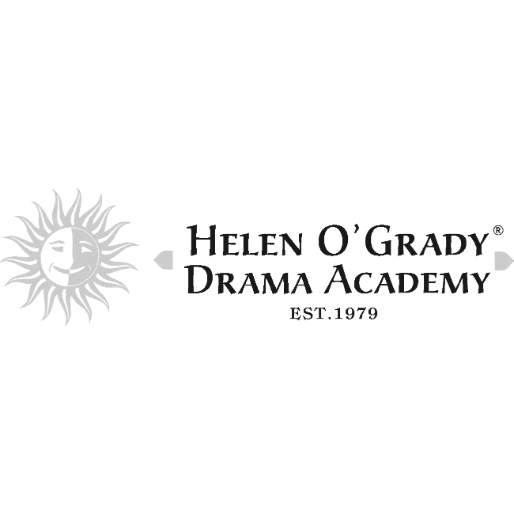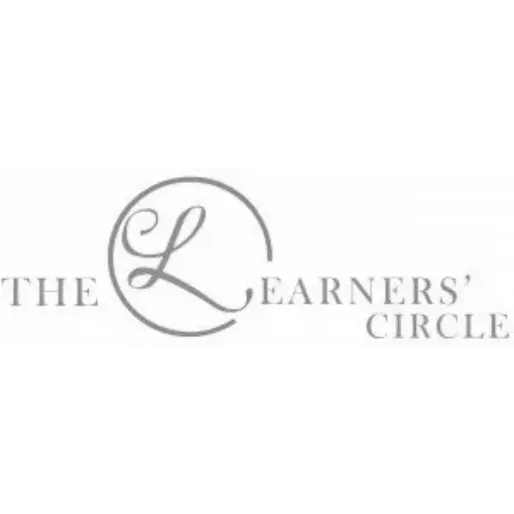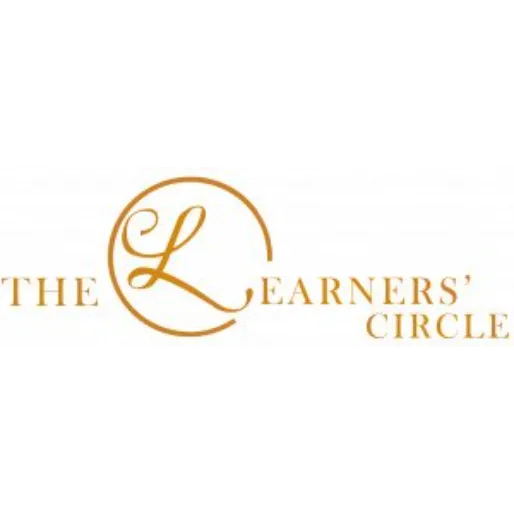Why Is Green Screen Used in Film Production
Green screen, also known as chroma keying, is a technique that is commonly used in film and video production. It involves replacing a solid-colored background with another image or footage, allowing filmmakers to create a wide range of settings and environments without having to travel to different locations.
There are several reasons why green screen is used in film production:
-
Cost-Effective: Using a green screen can be much more cost-effective than building or traveling to physical sets. Filmmakers can create a variety of settings with just one green screen, reducing the need for multiple sets.
-
Creative Freedom: Green screen technology provides filmmakers with creative freedom, enabling them to place actors in any environment or situation, regardless of whether it is possible to recreate it in real life.
-
Control over Lighting: Filmmakers can also exercise greater control over lighting when using a green screen, ensuring that the lighting on the actors and background is consistent.
-
Time-Saving: Using green screen can also save time, as it allows filmmakers to shoot different scenes in the same location without having to change the set.
-
Special Effects: Finally, green screen technology is often used to create special effects, such as explosions, weather conditions, or creatures that do not exist in the real world. By placing actors in front of a green screen, filmmakers can later add these effects to the footage in post-production.
Overall, green screen technology provides filmmakers with a range of benefits, from cost-effectiveness to creative freedom, making it an essential tool in modern film production.

what color is a green screen
A green screen is typically colored green, hence the name “green screen”. The specific shade of green used is called “chroma key green”, which is a bright, vivid green color that is easy to isolate and remove from a video or image using software or other editing tools. This allows filmmakers and content creators to replace the green screen with other backgrounds or images during post-production
how to use green screen effect
To use the green screen effect, you will need a green screen and a video editing software that supports chroma keying, such as Adobe Premiere Pro, Final Cut Pro, or iMovie. Here are the basic steps to using the green screen effect:
-
Set up your green screen: Hang a green screen behind the subject you want to film. Make sure the screen is well-lit and free of wrinkles or shadows.
-
Record your footage: Film your subject against the green screen. Make sure your subject is well-lit and stands far enough away from the green screen to avoid casting shadows.
-
Import your footage: Transfer your footage from your camera to your computer and import it into your video editing software.
-
Apply the green screen effect: Locate the green screen effect or chroma keying tool in your software. In most cases, it will be found in the Effects or Video Filters panel. Apply the effect to your footage.
-
Adjust the settings: Depending on your software, you may need to adjust the color range, tolerance, spill suppression, and other settings to achieve the desired effect. Experiment with these settings until you get the best result.
-
Add a background: Once you have keyed out the green screen, you can add any background you like behind your subject. This can be a still image, a video clip, or a virtual set.
-
Fine-tune the result: Finally, fine-tune your video by adjusting the color, contrast, and other settings as needed. Preview your video to make sure everything looks good.
-
Export your video: When you’re satisfied with your video, export it in the desired format and resolution.
That’s it! With these steps, you can use the green screen effect to create professional-looking videos with ease.
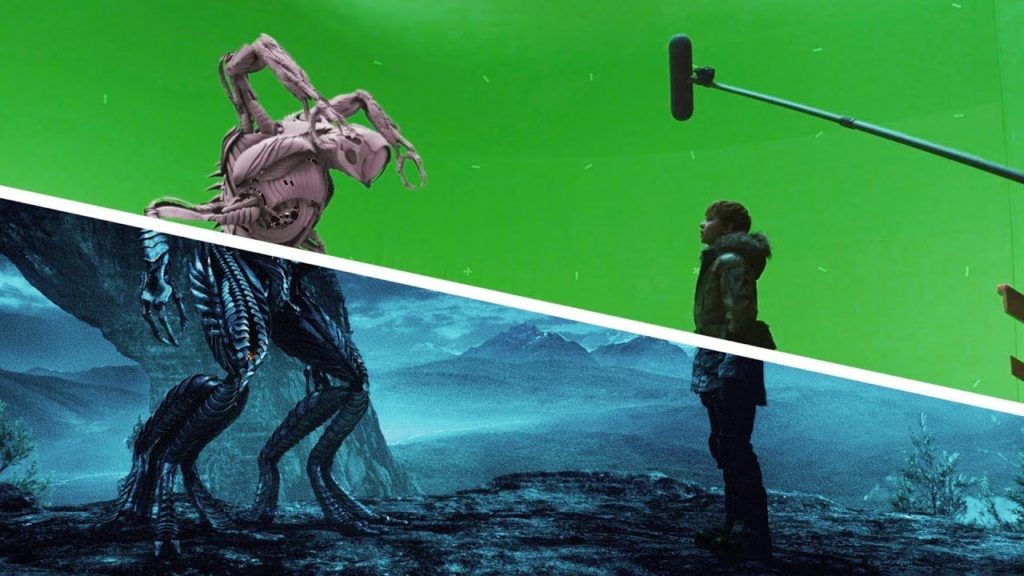
why do they use a green screen in videography
Green screens, also known as chroma key screens or chroma key backdrops, are used in videography to replace the background of a shot with a different image or video. Here are some reasons why green screens are commonly used:
-
Flexibility: With a green screen, filmmakers can shoot their subjects in front of any background they want, regardless of whether it’s practical to film on location or not. This allows for greater creativity and flexibility in terms of the final look of the video.
-
Cost-effective: Using a green screen can be more cost-effective than building physical sets or traveling to different locations for each shot.
-
Consistency: Filming on a green screen ensures that the lighting and colors of the background are consistent across all shots, which can be difficult to achieve when filming on location.
-
Control: Filmmakers can have greater control over the final look of the video by using a green screen. They can adjust the lighting, color, and contrast of the background independently of the subject, allowing them to create the desired mood or atmosphere.
-
Special effects: Green screens are often used in the creation of special effects and visual effects, such as flying through space or placing characters in fantasy environments.
Overall, green screens are a powerful tool that can help videographers create more dynamic and visually interesting videos while also saving time and money.

Conclusion
The green screen is genuinely an astonishing videography technique. Beginners need to learn how to avoid green screen mistakes. Once you have a firm grip on the fundamentals, you can express your imagination through visual content. Watch BTS videos of famous films. You will enjoy the process and appreciate the hard work behind the camera.
Prepare yourself for some Lights, Camera, and Action!
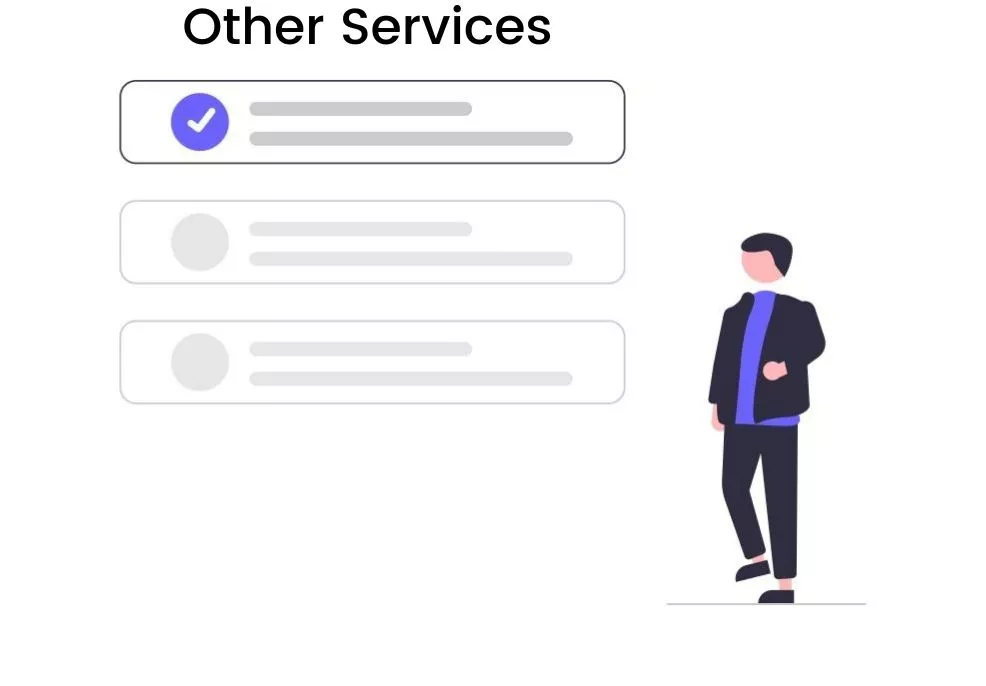
Eoncodigital stands out to deliver a complete suite of web development and SEO services for businesses to build their online presence and to help them succeed in the competitive digital world. Besides Search Engine Optimization (SEO) services, we also offer services like web design and development, social media marketing custom logo design.
With Dynamic Web Development proven and tested SEO techniques, we guarantee that your website’s keyword ranking will improve! Come on board and join the countless clients/ corporations that DWD has helped in improving their site’s ranking and sales!
Social Media Marketing agency helps businesses reach a broader range of audiences efficiently. People nowadays are already in good connection with different social media platforms where they often scroll through various branding posts and links.
A logo is a graphical representation that is either based upon the business name or idea. Dynamic Web Development team of professional logo designers have years of experience in high-quality logo designing.
Product photography has a high scope. Learning about professional photo shoots is not only exciting but requires creativity. You can become a freelance photographer or join a media agency for career opportunities. If you are new to product photography, here is a complete guide.
Visual content is core to the marketing team. Consumer behavior has changed. Customers want to see enhanced and detailed videos of the product/service.
Ready To Talk?
Our Team Is Here To Answer Your Question About Web Development!
Contact Us Or, click to see our previous work.
We have helped more than 500 businesses and organizations use grow!
Professional SEO & Website Design Development Services
- SEO Services
- SMO
- Web Design & Development
- E-Com Platform
- Custom Logo Design
- Google Pay-Per-Click
- PSG Grant Application
Claim Free 1 Month SEO Service!
Free Consultancy and Website Analysis Worth $280
*Terms and conditions apply
Grow Your Business With Us Now!